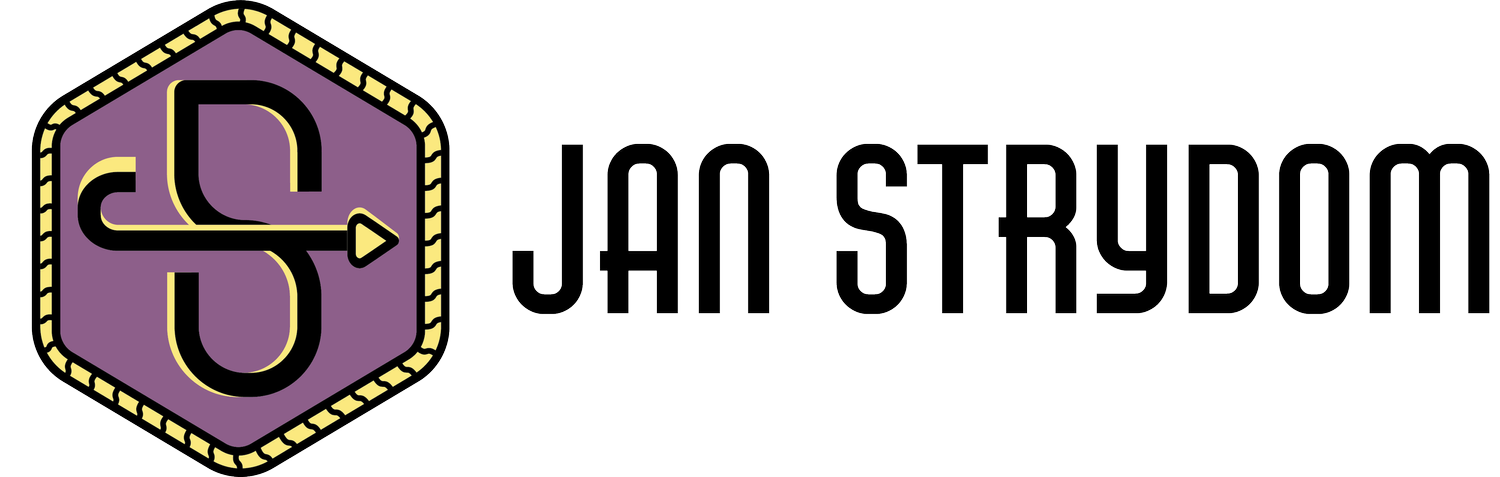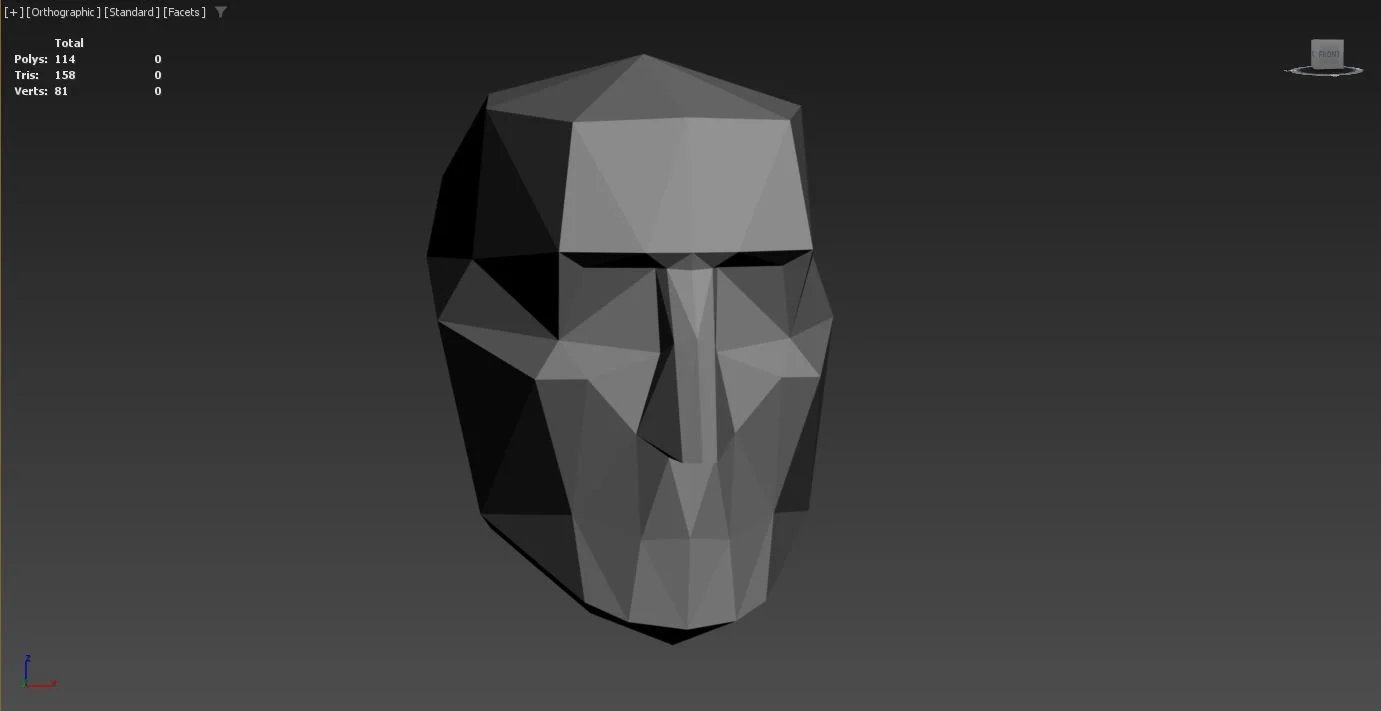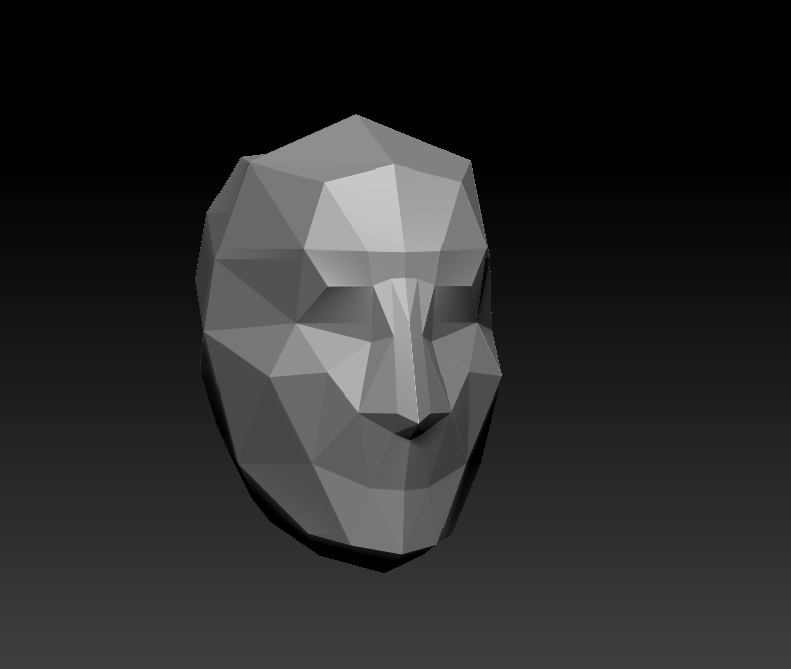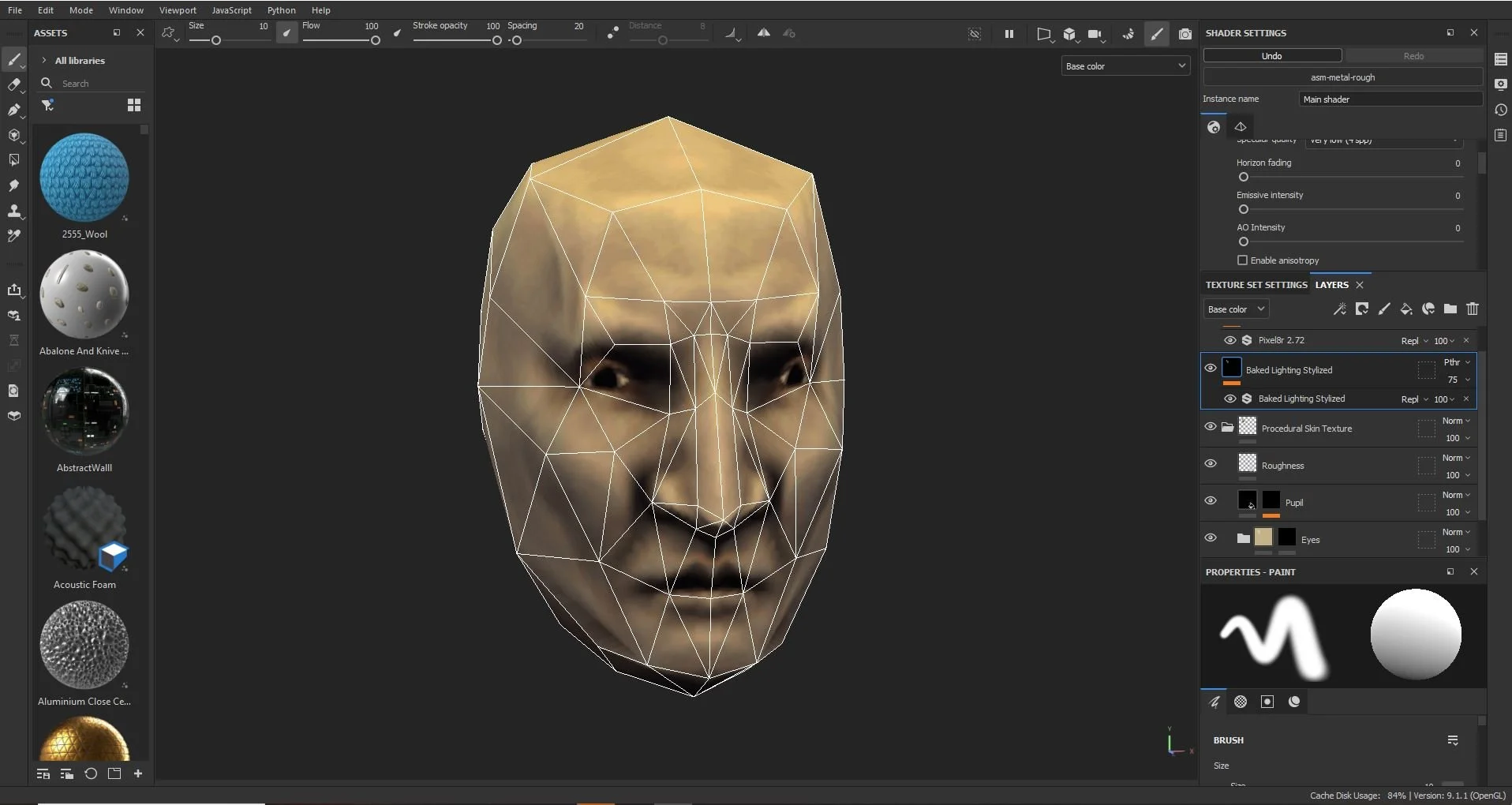Testing LowPoly Texture Workflow (158 Tri Head)
I attempted to understand the workflow of developing highquality textures for very lowpoly models. I found that great success can come from first modeling your lowpoly model, sculpting a high poly duplicate, and then projecting your lowpoly sculpt to better fit the dimensions of the highpoly sculpt. Although as you can tell, I ended up straying far from the original lowpoly model’s shape. With this new lowpoly sculpt and highpoly sculpt, I took both into Substance painter and used the maps baked from all of the data to create my lowpoly texture. Additionally I used a the Pixel8r filter to sharpen the texture into pixels (as well as reduce amount of colors used overall) and the Baked Lighting Stylized filter to add additional data to polish the highlights and shadows.
Textured LowPoly Without Lighting